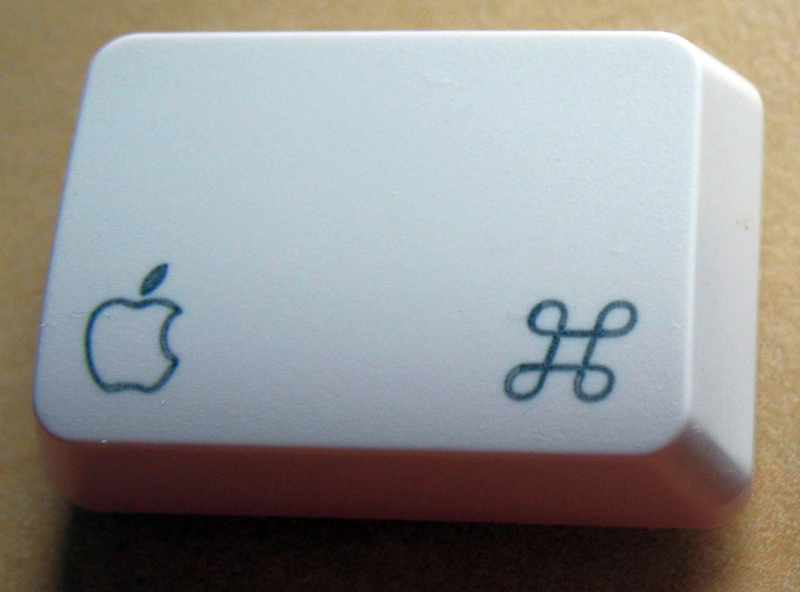10 ENGLISH BOOKS RELATING TO «COMMAND KEY»
Discover the use of
command key in the following bibliographical selection. Books relating to
command key and brief extracts from same to provide context of its use in English literature.
1
The MacOS X
Command Line: Unix Under the Hood
Command Key This displays the command key shortcut for switching to each
Terminal window. See “Working with Multiple Windows” below. Keyboard
Settings Ifyou select Keyboard from the Terminal Inspector pop-up menu, you can
change ...
2
Introductory
Command Line Unix for Users
Notice that if you hold a cursor command key down, the command will be
repeated. Holding down the l key will move you to the end of a line. To make
moving the cursor easy, these keys are positioned near or under the fingertips of
your right ...
3
Windows Administration at the
Command Line for Windows ...
4. Right-click the Command_Prompt_He re key and choose New > Key from the
context menu. Type command for the new key name and press Enter. You now
have two new keys, as shown in Figure 1.10. 5. Right-click the command key and
...
This book has mentioned using the Command key for Meta on Mac OS X. By
default, the Command key (sometimes called the Open Apple key, or more simply
c) is Meta. But in fact you have a choice. The variable mac-command-key-is-meta
...
Debra Cameron, James Elliott, Marc Loy, 2004
5
Building Cocoa Applications: A Step-by-step Guide
At this point, what happens depends on whether a Command key is pressed (
down). We'll first continue our discussion assuming that a Command key is not
down, then discuss the case when a Command key is down. 2. Assuming that the
...
Simson Garfinkel, Michael K. Mahoney, 2002
6
Human Computer Interaction
Keyboard Equivalents for Menu Commands A menu command can have a
keyboard equivalent. The term keyboard equivalent refers to a keyboard
combination, such as Command-C (gg-C) or any other combination of the
Command key, ...
Binding an individual key To associate an editing command with a key, bind the
command to the key: % bindkey key command key is indicated as described
previously, under “Specifying the key Argument.” command is any of the editing ...
8
Crossing Platforms A Macintosh/Windows Phrasebook: A ...
Mac's Command key is the equivalent of the Windows Ctrl key. The Command
key is labeled with an apple and a cloverleaf and sits immediately to the left (and
right, on full size keyboards) of the Spacebar. Table C-l. Keyboard Actions Using
...
Adam Engst, David Pogue, 1999
9
Logic Pro 8 Power!: The Comprehensive Guide
You can now press Control—l—Shift—l—Z (the 2 on either the keyboard or the
numeric keypad) to duplicate a screenset. Your new key command is listed in the
Key column of the command list. m Key Commands Command Key ' hr' b Clohal
...
Orren Merton, Kevin Anker, 2009
10
The Little Mac OS X: Jaguar Edition
H. Hold down the Command key and drag the title bar. 5. The red button has a
dot in it. 6. Single click. 7. List View with a Size column, then click the Size column
heading. 8. Command-double-click on a folder, or hide the Toolbar and then ...
10 NEWS ITEMS WHICH INCLUDE THE TERM «COMMAND KEY»
Find out what the national and international press are talking about and how the term
command key is used in the context of the following news items.
'Ios 6 Download For Ipad 1'
For MAC machines, use the command key instead. This will let you browse to the file (firmware) that you have downloaded in step 1. It will then perform restore ... «Tehran Chronicle, Jul 15»
TextBlade Update: An Inside Look at Production Troubles and New …
For example, holding down C+V on the left side of the keyboard works as a Command key, while holding down X+C acts as an Alt key. «Mac Rumors, Jul 15»
At a Glance
Macaw lets you drag the edge of the screen in and out, set different pixel-width breakpoints with the command key, and then change the styles ... «Macworld, Jun 15»
Two Mac keyboard shortcuts for missing Home and End keys
Press the Command key and the down arrow key to jump to the end of a page, and Command and up arrow to jump to the top of a page. «CNET, Jun 15»
4 Useful Console 2.0 Tips for Universal Audio Apollo
Want to make SURE everything is turned down? Use the Option key. You can combine this trick with the Command key and move all knobs or ... «AskAudio Magazine, Jun 15»
Bartender Review - Item Manager for Your Status Bar
Moreover, you get to rearrange the items inside the Bartender panel with the help of a customary OS X technique: hold down the Command key ... «Softpedia News, Jun 15»
Microsoft Universal Mobile Keyboard Review
This Microsoft keyboard actually has an Apple Command key and an Android on it, while there's not a single Windows key in evidence. Instead ... «Maximum PC, Jun 15»
How to find a lost file in Mac OS X
Hold down the Command key to view the path directory. Click a file while holding down Command to open Finder at that file's location. «Macworld UK, May 15»
The surprising inspiration behind the design of Apple's command key
Unless you have driven around Sweden, it's likely that you've only seen the curly four-leaf clover-like symbol on the command key of a Mac ... «Business Insider, Apr 15»
Pitch Command Key for Wade Miley in Shutout of Rays
Boston Red Sox starter Wade Miley took to the hill Tuesday night at Tropicana Field and blanked the Tampa Bay Rays, earning his first win of ... «Chowder and Champions, Apr 15»